Anyway, how far is the importance of Related Articles for you? This thing is very important to enable the reader to sneak further into article and easily find the same label article.
Well, if we combine it with a 300x250 banner ads, your blog/web would indirectly be able to attract the attention of readers. If you interested then continue reading. :)
As usual we go to the Template and Edit HTML. Next, find this code <div class='post-footer'> . After you found, paste the script just above it.
Here the script:
<b:if cond='data:blog.pageType == "item"'>The purple color is the number of article that will appear in the related article box and the blue color, i think no need for me to explain.
<div id='tvokm-under-wrapper'>
<div id='tvokm-related-articles'>
<b:loop values='data:post.labels' var='label'>
<script expr:src='"/feeds/posts/default/-/" + data:label.name + "?alt=json-in-script&callback=related_results_labels&max-results=8"' type='text/javascript'/></b:loop>
<script type='text/javascript'>
var maxresults=8;
removeRelatedDuplicates(); printRelatedLabels("<data:post.url/>");
</script>
</div>
<div id='tvokm-banner-ads'>
Place Your Banner Script Here With Size of 300x250!
</div>
</div>
</b:if>
Before I go to next step, take note with this, if you want to change the banner ad with other widget remove this script:
<div id='tvokm-banner-ads'>The next step is, search this code ]]></b:skin> and paste the CSS Code above it.
Place Your Banner Script Here With Size of 300x250!
</div>
</div>
</b:if>
CSS Code:
#tvokm-under-wrapper{float:left;width:100%;border-bottom:1px solid #aaa;margin:10px 0;padding:5px 0 15px}You are almost done. At the same time, paste the javascript below the code ]]></b:skin> :
#tvokm-related-articles{float:left;width:295px;border-right:1px solid #ddd;margin:5px 0 0;padding:0 5px 0 0}
#tvokm-related-articles .widget{margin:0;padding:0}
#tvokm-related-articles .widget h2,#related-posts h2{font:bold 10px Arial;color:#000;text-transform:none;margin:0 0 5px;padding:0}
#tvokm-related-articles a{color:#0936F9;font:14px Arial}
#tvokm-related-articles a:hover{color:#EA2828}
#tvokm-related-articles li{background:url(none) no-repeat 0 8px;text-indent:0;line-height:1.2em;margin:0;padding:2px 0 2px 10px}
#tvokm-banner-ads{float:right;width:300px;margin:5px 0}
.comments-area {background: url(https://blogger.googleusercontent.com/img/b/R29vZ2xl/AVvXsEhxFc4mimsO5iO48tnbWaB__qeHbCkosykpxRYZq6_WxrQSTwAhRgYN9GzvTKEpKJoWGo1pZ2xEQyWGD-Up7WPVoG7GKAp-O4AwC72hhf-RP_08uXyIj_qswpYnHlqbwbnrrbO2vLRkVLw/s1600/comment.png) no-repeat center right;margin:0 0 0 5px;padding:0 15px 0 0;}
.cm_reply{padding-top:5px}
.sidebar ul,#related-articles ul{list-style:none;margin:0;padding:0}
.cm_pagenavi a:hover{text-decoration:underline}
<script type='text/javascript'>The red color is just a title and you can change it by your own title like "Recommended For you". Now you're done.
var relatedpoststitle='Related Articles:';
</script>
Before you leave, remember to remove this CSS Code when you want to remove the banner ad but if you plan to not remove then just ignore it.
CSS Code:
#tvokm-banner-ads{float:right;width:300px;margin:5px 0}Feel free to post some comments if you need help or want to say thanks. :)
.comments-area {background: url(https://blogger.googleusercontent.com/img/b/R29vZ2xl/AVvXsEhxFc4mimsO5iO48tnbWaB__qeHbCkosykpxRYZq6_WxrQSTwAhRgYN9GzvTKEpKJoWGo1pZ2xEQyWGD-Up7WPVoG7GKAp-O4AwC72hhf-RP_08uXyIj_qswpYnHlqbwbnrrbO2vLRkVLw/s1600/comment.png) no-repeat center right;margin:0 0 0 5px;padding:0 15px 0 0;}
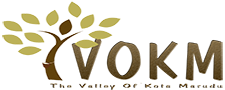












+ comments + 1 comments
Here you can sell and buy both new and used products.
This website is perfect for selling just about anything at all.
link
Post a Comment
Hello there, we are welcome all kinds of thoughts-supportive, opposed, critical or otherwise but before you add comment please use English, Indonesian and Malay language. Thank You!